AShop V New Feature Overview
- Version 5.0
Below is an overview of major changes in AShop,
which were added from version
4.8 to version 5.0
Previous Version AShop overviews

New, very flexible shopping cart design
The layout, fonts, colors, sizes, borders and many other aspects of your shopping cart design are now controlled through CSS. By replacing the automatically generated stylesheets with your own set you can customize almost every aspect of the design.
The different parts of the product catalog are now split up into different scripts that can be used individually in your own custom php page to get even greater control of the layout.
More than one item can be shown on each line in the product catalog through a new setting on the page Configuration->Layout in the administration panel.
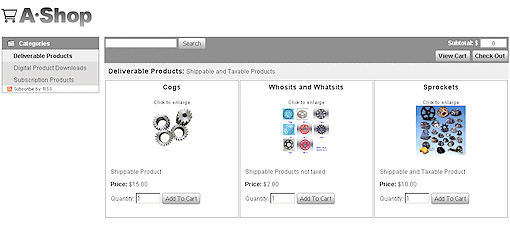

Preview sound clips and music directly in the product catalog
If you upload a preview file for a product in mp3 format or a xspf playlist format the preview can now be played directly in the catalog by a visitor, without the need to download the file first. A playlist must be in valid xspf format and must contain URLs to mp3 files that are available online.
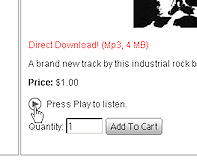

Penny auctions
If you have visited the site Swoopo.com you know what this is about. Customers buy bids from your shop and each bid increases the price of an item with a very small amount. Each time someone places a bid a counter starts counting backwards to zero. If the counter reaches zero before another customer places a bid, the last bidding customer will have won the item and can usually buy it at a very low price.
The way the shop earns money on this is by selling bids. Since AShop adds the power of a full featured shopping cart to the mix you can of course also use it as a promotional tool, to keep your customers coming back to your site for some fun and perhaps also buy some regularly priced items while there.
AShop V lets you sell both bids (through a fulfilment option) and auctions which are regular products using the new Floating Price instead of the regular Fixed Price.
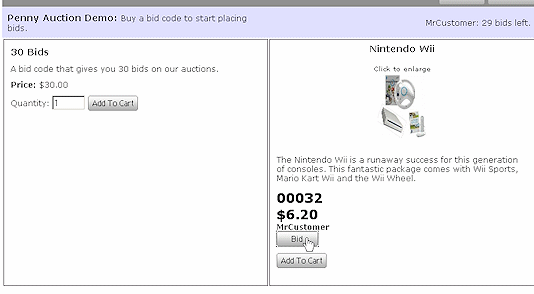

Shopping Mall enhancements
The digital shopping mall, which was previously sold as a separate addon product, is now included permanently in AShop V. It has been enhanced in several ways to make use of the affiliate tracking in a similar way to how the popular Clickbank.com service works.
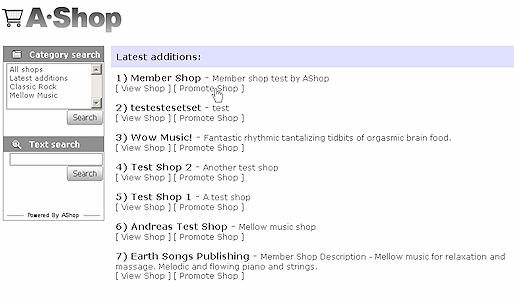

Multiple product images
When images are uploaded in Edit Files page you will see a list of all images uploaded for a product and icons to move them upwards in the list or delete them. The top image will be the one shown in the catalog for your product while the other ones can be seen in a new gallery window.
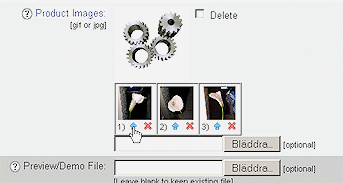
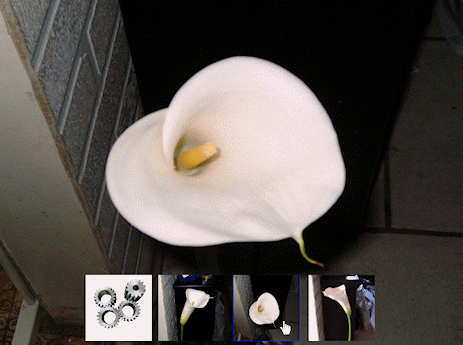

Content management in product catalog
Together with items that can be bought from one of your product categories in your catalog you can now put any html content, for example information about special offers, and through the integration with the WYSIWYG html editor Tiny MCE (included with AShop V) you can easily edit the content directly in your administration panel.
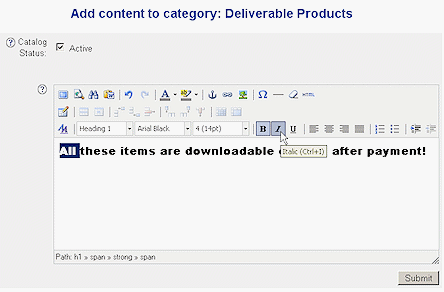
The content you add will be shown where you add it in your product catalog:
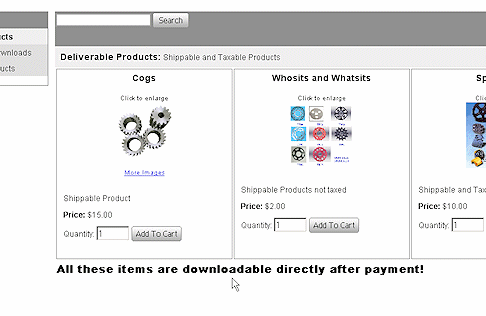

RSS feed with latest additions
Customers can subscribe to your shopping cart through an RSS feed, which keeps them updated on the latest additions to your product catalog:
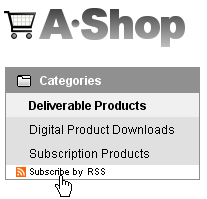

For a complete
list of new features and bug fixes, see:
AShop Version Release
Notes (text notes going back a few versions)
Previous Version Overviews
4.8.0 Jan 2008
4.7.0 Nov 2007
4.6.0 Apr 2007
4.5.1 Nov 2006
4.4.0 Aug 2006
4.3.1 Feb 2006
4.3.0 Jan 2006
4.2,0 Nov 2005
4.1.2 Sept 2005
4,0.0 April 2005 |

