AShop Deluxe New Feature Overview
- Version 4.8
Below is an overview of major changes in AShop Deluxe,
which were added from version
4.7 to version 4.8
Detailed Version Notes
AShop Deluxe, eMerchant, Digital Mall
Previous Version AShop Deluxe overviews

Unpaid Orders - Online Payment Link in Reminder Message
Unpaid orders may now be paid by customers online by clicking a link (to payment.php) in the reminder message. Unpaid orders may be managed through Sales Reports with the filter set to Unpaid and the report in Edit mode.
Click on the payment reminder icon/link. 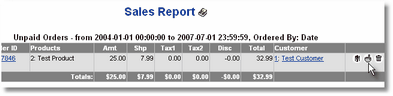
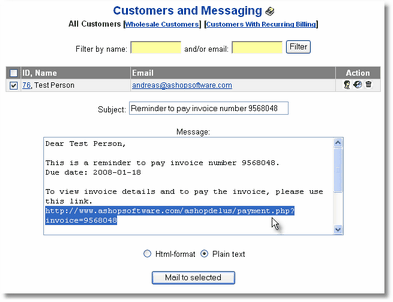

Downloadable Product Files - Browser Save Dialogue - On/Off
There is now an option on the Store Configuration->Shop Parameters page: Browser Save Dialogue - On/Off. Setting this to On will force the browser to save the product files instead of opening the files directly in the associated software. When the setting is Off, product files may or may not open the save dialogue window depending on the setup of the customer's computer. For example, HTML and text files may open directly in the browser while pdfs might be opened by Acrobat Reader if it is installed.
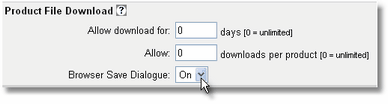

Wholesale Purchase Order Reference Field
Added support for a purchase order field in the wholesale checkout.php. This makes it possible to save an optional purchase order number with wholesale orders regardless of which payment method is used. If the purchase order field is supplied it will be included in the receipt and admin notice, it will also be included as a mouseover info icon in the sales reports.
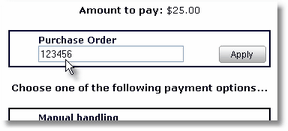

Downloadable Products - Option to Show/Hide File Info In Catalog
You can now deactivate the filesize and filetypes text in the regular product catalog through a new option "Show product file info" in the Store Configuration > Layout page.
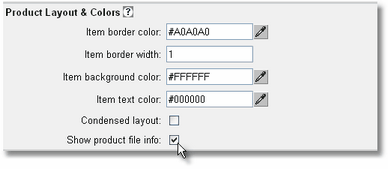
Show product file info checked/activated
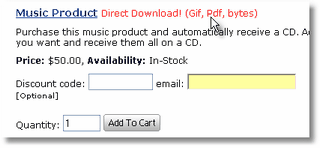
Show product file info unchecked/deactivated
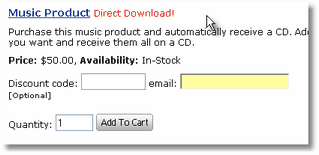
There is also a new color setting labeled "Alert color" on that page which controls the text color of all (previously red) messages, like the filesize and filetypes text.
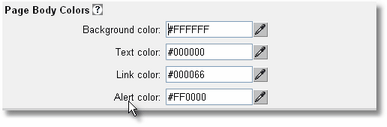

Thumbnail Image Fill Color
When images are uploaded in Add Products or Edit Products, the images are resized to the current Thumbnail Image Size setting. Original images that are larger than the thumbnail size will be resized to fit. Original images that are smaller than the thumbnail are not stretched. In cases where the original image size is smaller or a different ratio of width and height than the thumbnail size, there will be blank space around the image. To preserve the aspect ratio the blank space in the resulting image was previously filled with the "Page background color", which is set in Layout > Page Body Colors. This is changed. It will now be filled with the current "Item background color", which is set in Layout > Product Layout and Colors.
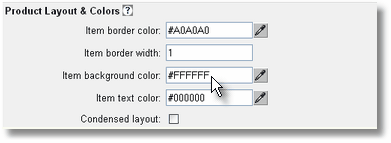

Per Order Discounts
In addition to a discount that can be set for each product, there is now an option to create an unlimited number of discounts, which may be applied to each order. Click Edit Catalog and then click the Discounts button at the top right.
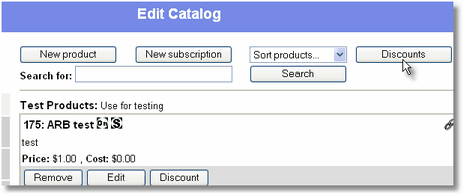
Give each discount a unique code, which will be advertised. The discount amount may be set to calculate a percentage of the order subtotal (before shipping and taxes) or a fixed amount. Each discount may optionally credit an affiliate by setting the affiliate ID with the discount.
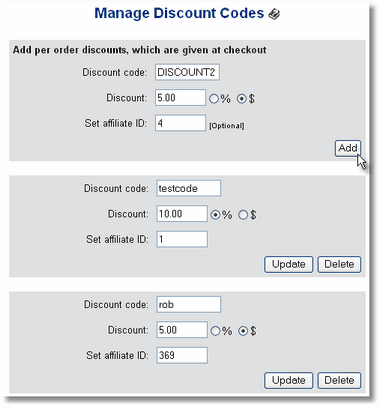

For a complete
list of new features and bug fixes, see:
AShop Deluxe Version Release
Notes (text notes going back a few versions)
Previous Version Overviews
4.7.0 Nov 2007
4.6.0 Apr 2007
4.5.1 Nov 2006
4.4.0 Aug 2006
4.3.1 Feb 2006
4.3.0 Jan 2006
4.2,0 Nov 2005
4.1.2 Sept 2005
4,0.0 April 2005 |

