AShop Deluxe New Feature Overview
- Version 4.4.0
Below is an overview of major changes in AShop Deluxe,
which were added since version
4.3.1
For a complete list of new features and bug fixes,
see: AShop Deluxe Version
Release Notes
There is a list with links to previous version release overviews at the bottom of this page.
PayPal Payments - Collect Customer Phone Numbers
Customer phone numbers can now be required and collected when using the PayPal payment form. To add the phone number field to the PayPal payment form, the phone number requirement must be set in the PayPal.com account. Login and select Profile, click Website Payment Preferences, select "Contact Telephone On (Optional Field)" and then click Submit.
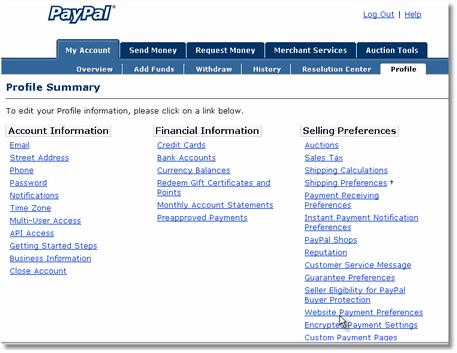
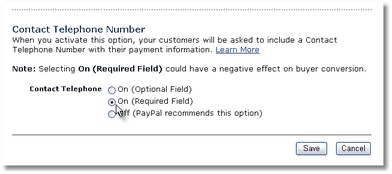
Buy Confirmation Message Below Subtotal Box
The page resets with the subtotal box and View Cart, Check Out buttons at the top of the page and a confirmation message now appears below the subtotal box after each product is added to the cart. This feature works in catalogue.php, search.php. A small snippet of code must be inserted below the subtotal box and the OrderForm header code must be updated to use this feature in existing HTML pages that use OrderForm. An example OrderForm with the necessary code is included in the AShop Deluxe distribution packs.
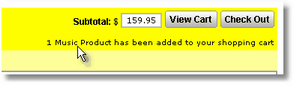
Add To Cart Confirmation Pop-up Window Eliminated
Previously with the confirm add to cart option turned off, when products were added to the cart, the buy.php popup window would open and immediately close again. On fast connections it would appear as a flash across the screen. On slow connections a small browser might have appeared for a few seconds and then closed. The pop-up window reportedly caused trouble with some popup blockers. Now when the confirm add to cart option is turned off, the pop-up window is completely eliminated unless required for selecting attributes or to confirm a license agreement.
Automatic Thumbnail Image Resize
Auto Link To Original Size Image - ImageMagick Supported
When product images are uploaded they are automatically resized and optimized for thumbnail images. In addition to GD image processing, AShop now supports ImageMagick, which creates better quality images. There is now an option to save the original size image and automatically link to it from the thumbnail image. The option is activated in the Layout menu.
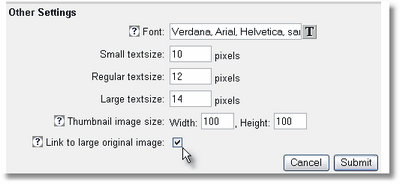
When this feature is activated and a product image is resized with GD or ImageMagick, if the original image is 25% or more larger than the original image, the original image is also saved on the server and a link to it is automatically created from the thumbnail image in the catalog.
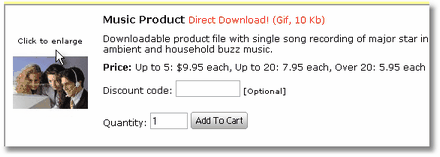
The product files that are used for thumbnail images are uploaded through the Edit Catalog menu by clicking the Files button for each product. In the Files menu the first option is Upload Product Image, which is where the original size image is upload in order to create a thumbnail size image. In addition to the thumbnail/original size image, the Preview/Demo File upload may still be used to display another product image. When a Preview/Demo file is uploaded a link to open it appears within each product listing. (The link text is editable in the language file catalogue.inc.php.)

Downloadable Product Files Shared By Multiple Products
Each product download file may now be used by more than one product, which significantly reduces disk space usage in cases where the same large product files are distributed with multiple products. On the Edit Files page you can now enter the product ID of a product that you wish to copy a file. Click Upload/Delete and to display a drop down list of all available files for that product. Select one a file and click Copy.

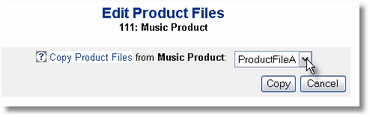
Populate Payment Form Fields With Shipping Information
The payment form is now pre filled with customer contact information from the shipping form. This works with all of the payment options where billing information is collected locally through a secure connection (orderform.php) and a few other remotely hosted payment options, including Authorize Net SIM. Eventually all payment gateways will be supported this way.
Added Security Code Spam Blocker To Affiliate Signup Form
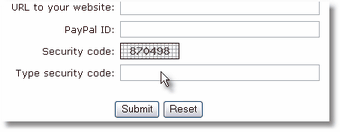
Improved Admin Panel Index Page Quick Stats
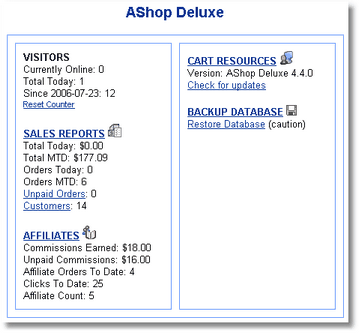
Batch Product Upload
There is now a method to upload a batch of products at one time from a pipe separate list. An example file named productimportsample.txt is provided with version 4.4.0. All thumbnail images must be pre uploaded to the "prodimg" directory and all product files to the "products" directory. They will be copied to the filenames described in the product list file. They aren't renamed or removed in order to allow the same thumbnail or product file to be used for multiple products. This method currently supports product name, description, price, image, and downloadable product file. It does not support shipping calculations or attribute settings.
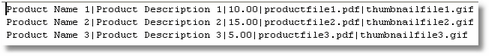
HTML Page Generator For Each Product
The HTML page generator provides a method to automatically create HTML pages for each product.
NOTE: The basic page generation functionality is completed. We are still working on related features such as automatic creation of an index page, automatic updating of the index page when new HTML files are created, selection of active/inactive HTML pages in the index, and automatic linking from each product listing in the catalog. Your suggestions are appreciated while we continue to develop this functionality.
Before using this feature at least one HTML page template must be created. Place tokens within the page design template where each product's information and images are to appear. An example template is included with version 4.4.0 in the admin/htmltemplates folder.
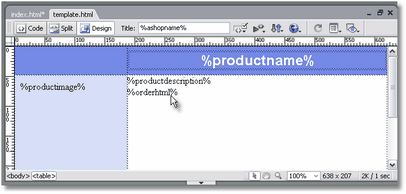
Product information and images are entered through the Edit Catalog menu. Click on the Make HTML button below each product listing.
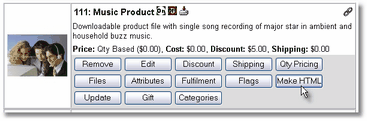
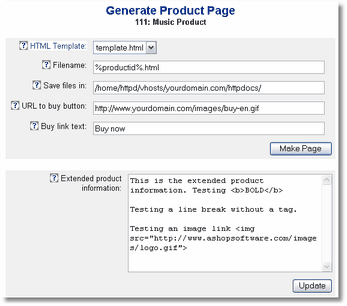
Enter the content and click the Make Page button. AShop automatically creates an HTML web page using the selected page template with the new content included in it.
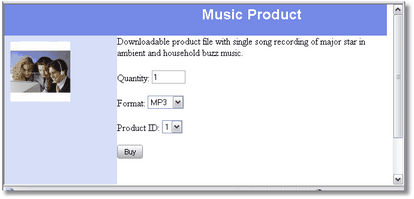
For a complete
list of new features and bug fixes, see:
AShop Deluxe Version Release
Notes (text notes going back a few versions)
Previous Version Release Overviews
Version 4.3.1 New Feature Overview (Released Feb 24, 2006)
Version 4.3.0 New
Feature Overview (Released Jan 7, 2006)
Version
4.2 New Feature Overview (Released Nov 14, 2005) Version
4.1.2 New Feature Overview (Released Sept 29, 2005) Version
4.0 New Feature Overview (Released April 2005) |

