|
Individual Member Catalogs On
When member catalogs are enabled, each member has separate categories
and products, which appear in each members' catalog. When individual
member catalogs are enabled, the members' products do not appear
in the main (mall administrator's) catalog unless the administrator copies them there.
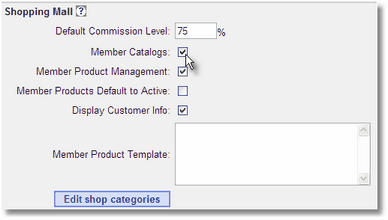
When setup for individual member shops, the page design, fonts,
colors, and borders are controlled individually by each member through
a member administration panel.
Each member may select from predesigned themes and buttons. Additional
themes and custom page templates can easily be created from standard
HTML web pages.
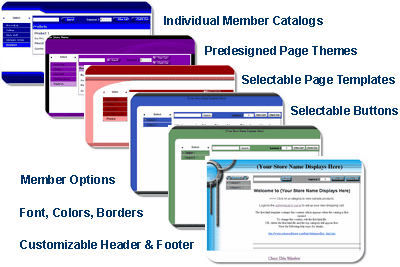
Each member may create a custom page design, which may include
images and links, by uploading a page header and footer through
the member admin panel.

See Also: How
To Set Up Member Themes, Templates, and Layout
|

