|
Send One-Time Gift Product With Custom
Message
Each product in the shopping cart has a Gift option.
The gift option can be used to send a one-time gift
of the product. The gift message body uses tokens so
that it can be edited and completely customized while
still including product download information for digital
products.
From the Edit Products menu, navigate to the product
that is to be given away and click the Gift button.
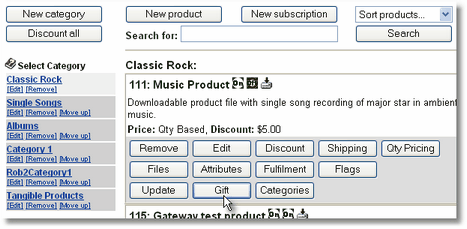
The gift message Subject and Body can be edited. Tokens
are used within the body content to include download
information and keycodes.
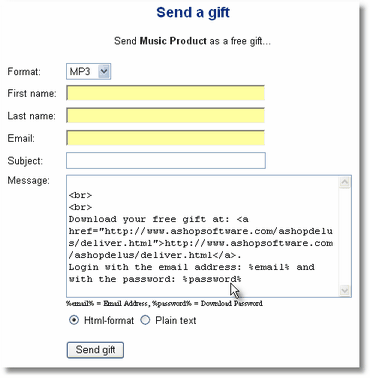
In the message that is sent, the %password% token is
replaced by the program with actual download password
for digital product delivery.
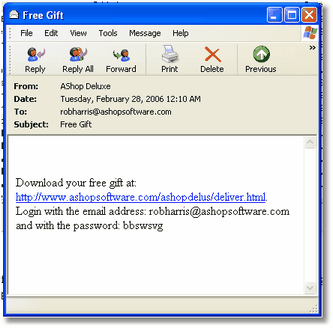
See Also:
Send
One-time Discounts As Gift Certificates
Tech Tips Index
|

