|
Purchase Orders
New orders containing vendor products appear in the open order
report.
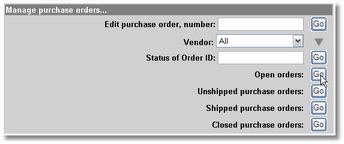
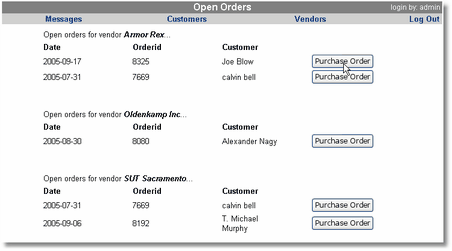
When notice of shipment is received from the vendor,
the shipped date is entered and the purchase order is marked as
shipped. At this time, tracking numbers may be recorded and sent
to the customer by clicking the mail shortcut icon.
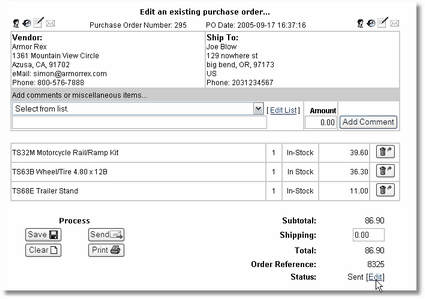
Click Edit and record the shipped date.
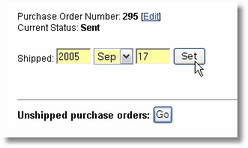
The order moves from unshipped to shipped status.
If the bill was also received, it may be entered at this time or
it may be entered later. When the bill is received, the purchase
changes status from shipped to billed.
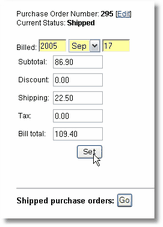
|

