|
Inbox, Messages, Contact Forms
Separate Customer & Vendor Inboxes - the Sales Office uses
two different mailboxes; one for customers and one for vendors.
The mailboxes are checked upon login and can also be manually checked
at any time. Customer messages are automatically associated with
each corresponding customer and vendor messages are automatically
associated with each corresponding vendor by matching the email
addresses. Short cut icons and links connect related vendor and
customer data. The short cuts also provide convenient ways to send
messages, save notes, and perform other tasks, which relate to the
same vendor or customer.
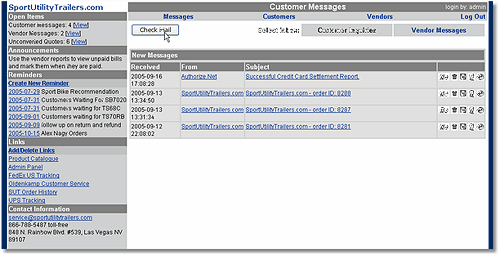
POP3/IMAP Mailboxes - Messages from customers and vendors are
received by email. The Sales Office fetches the messages from the POP3 mailboxes
and moves them to the customer or vendor inboxes or shows them directly from an IMAP compatible mail server.
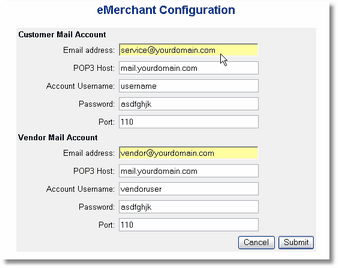
Form Submission - A customizable form, which posts directly
to the Sales Office inbox is included. We recommend that you use this
form and do NOT publish your email address on the web site. This
will eliminate spam mail, which might otherwise originate from your
web site if you publish an email address. After initial contact,
then use email to correspond. The form includes email address confirmation
to reduce undeliverables and a security number entry box to block
automated spam submissions.
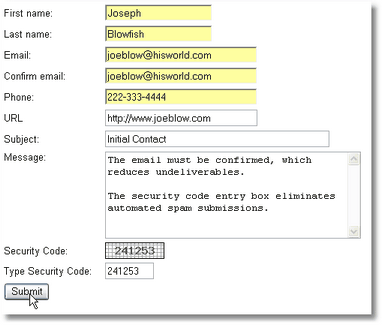
|

