|
Shipping Calculations
Shipping calculations can be based on the total weight for a combination of different products in each order. This method is referred to as Storewide shipping. Shipping calculations can also be calculated separately for each product based on individual product settings. Storewide and individual product shipping calculations can be combined in each order.
The main shipping settings are in the admin panel under Store Configuration > Shipping.
Storewide Shipping Calculations
Storewide shipping adds up the weight of various products and looks up the rate from FedEx, UPS, or from a flat rate table. First, the Storewide shipping method is configured through the Shipping settings. Then each product may be included in the Storewide shipping calculations.
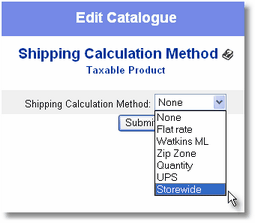
Shipping Calculation - Per Product
Each product in the catalog has shipping options. Each product may be part of the Storewide OR each product may have its own separate shipping calculation. Storewide and per product shipping calculations can be mixed in each order. Per product shipping
calculation options include: flat-rate amount for each product,
preset amounts based upon the quantity of each product, FedEx Ground
or UPS ground for US destinations, and custom zip/zone tables for
US destinations. Each product can have multiple packages with separate
origin zip codes for FedEx and UPS lookup or a custom zip/zone lookup
table can be assigned to each product.
Multiple Shipping Origins - Drop Shipping
When using FedEx, UPS, or zip/zone shipping calculations the shipping
can be based upon a different origin point for each product. In
addition, when using FedEx or UPS methods, each product may have
more than one package and each package can have it's own origin
zip code for shipping calculations.
|

