The Sales Office tool bar appears in all of the Sales Office operator pages.

The Sales Office tool bar is divided into 5 sections: Open Items, Announcements, Reminders, Links, and Contact Information.
Open Items include information about and links to: Customer Messages, Vendor Messages, Spam, Unconverted Quotes
Announcements are set by the AShop administrator panel under Sales Office. This is a place where the administrator of the shop can post messages for all operators (Sales Office users) to see.
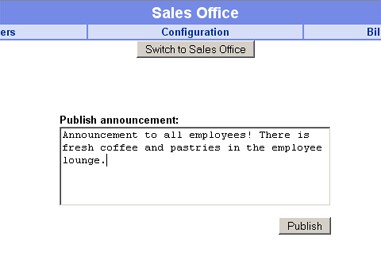
Reminders can be created and deleted by any Sales Office user. Reminders appear for all Sales Office users when logged in.
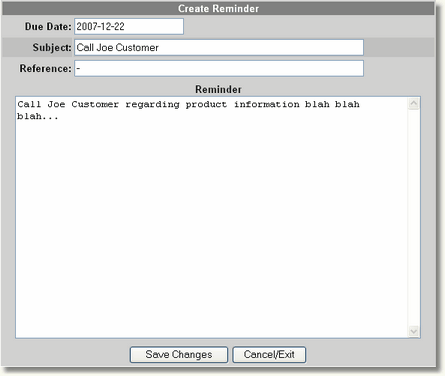
Links can be created and deleted by any Sales Office user. Links open in a new window. They may be to any valid URL. There are two links that cannot be deleted: Product Catalogue opens catalogue.php. Admin Panel only appears when logged in as admin and it opens the AShop admin panel in a new browser.
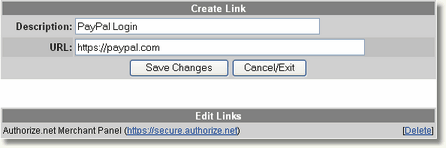
Contact Information is the contact information that is set for the shop in the AShop admin panel Configuration > Shop Parameters. This is the same information that appears by default in receipts and in the payment confirmation page. This information is here as reference for Sales Office operators (users).