Upon login, mail is fetched from the customer email box, which is set in Sales Office Configuration. If spam blocking is not enabled all customer messages are moved to the customer messages inbox. If the spam blocking is enabled in Sales Office Configuration, then email that is from known senders is moved to the inbox and all other email is moved to the Spam Bin.
Click the Save icon/link next to each message in the spam bin to move it to the customer inbox.
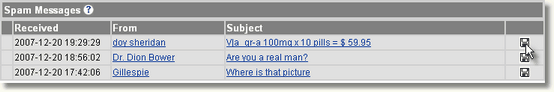
Click the Empty button to delete all the spam messages with one click.
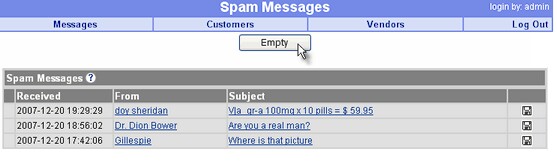
Click the From link to open a local email client such as Outlook. Note that when messages are sent through a local email client software they are NOT automatically saved in Sales Office message history.
Click the Subject line to open the Sales Office view message window. When a message from the spam bin is replied to, a customer profile is created for the original sender and related messages are saved in the customer's history. Future messages from the same sender will then be received in the inbox instead of the spam bin.