How to Activate the TeleSign Phone Verification:
There is a setting in your Administration Panel under Configuration > Shop Parameters labeled TeleSign Customer ID. A valid TeleSign ID must be saved here.
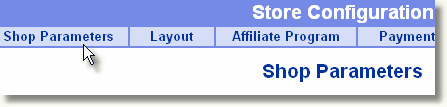
![]()
In Configuration > Payment, for each payment option there is a check box to enable TeleSign. Check the box for payment options that are to use TeleSign phone verification.
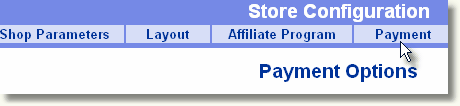
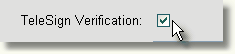
* Don't forget to click the "Submit" button to save any changes you make.
How TeleSign Phone Verification Works:
In the payment form, if TeleSign is enabled, there is a comment below the phone number field.
When the payment form is submitted, the customer is redirected to a verification page. TeleSign automatically calls the customer's phone number and gives a numeric code, which must then be entered into the verification page and submitted to complete the order. The credit card information is not sent to the payment gateway until after the verification is complete, which reduces or eliminates the need to void and refund fraudulent transactions. This saves time and money. It works because theives typically do not want to risk being found by caller ID or a phone trace. It also works because most of the fraud rings are typically in Asia and Africa and their phone service may be limited.
** Note
TeleSign Phone Verification works with Payment Gateways, such as these, that use the AShop payment form:
Authorize.Net AIM, Verisign PayFlo Pro, eSelect, Echo, and offline processing.
It does not work with payment options where the payment form is hosted on the processor's server such as:
Authorize.Net SIM and the majority of other payment options.
** TeleSign Phone Verification is not a Payment Gateway in itself, but a tool to help prevent credit card fraud.