Customer sales history can be viewed by clicking on the Sales link next to each customer from within Customers and Messaging.
To view a customer's sales history:
| 1. | Click on the Statistics icon, |
| 2. | A Sales Report page will open for the selected customer with the date, time, product name, and referring affiliate ID and name for each order. |
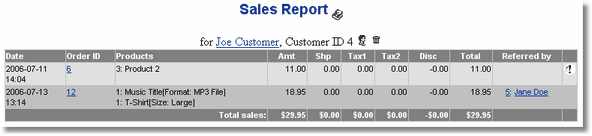
| • | To send an e-mail message to the selected customer, click on the customer's name. Your local mail program will open and be addressed to the customer. |
| • | To view the referring affiliate's statistics, click the affiliate ID number for that order record. |
| • | To send an e-mail message to the referring affiliate, click on the affiliate's name. Your local mail program will open and be addressed to the affiliate. |
| • | To reactivate the order, click the exclamation point icon, |
| • | Click the Profile icon, |