Customer contact information can be accessed by clicking the Profile icon, ![]() , or ID number link next to the customer listings.
, or ID number link next to the customer listings.
To view or edit a customer's profile:
| 1. | Click on the Profile icon or ID number link next to the customer that you wish to view or edit. |
| 2. | The selected customer's profile data will appear with their name and contact information displayed within text boxes. |
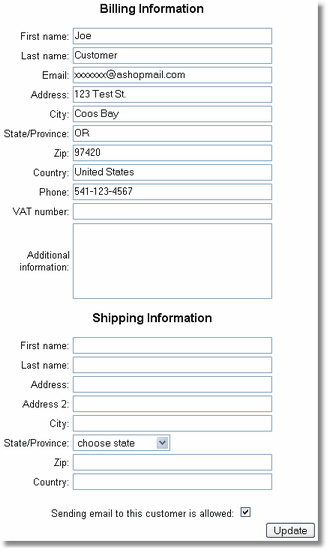
| 3. | To view the customer's profile data without editing it, simply click another menu option or page back when finished viewing. |
| 4. | To edit the customer's data, type or paste the new information into the appropriate text boxes and overwrite the pre-existing data as needed, then click the Update button. The new data will replace the previous data and you will be redirected back to the Customers and Messaging page. |
Note: The billing information is initially collected when the payment is made. The shipping information is collected before viewing the cart or checking out in order to calculate shipping and sales tax, if any. If shipping is not set for any of the products ordered and none of the products are taxable, the shipping information form does not appear and this information is not collected.