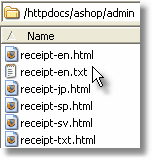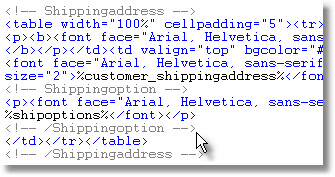There are three areas that have language specific files. Each language is identified by a 2 character abbreviation, which is used for language subdirectory name, for image file names, and in receipt.html file names. For instance; en for English, sv for Swedish, etc.
| 1. | Text that retail customers see on pages is kept in editable language files, which are kept in a subdirectory of the language directory. Each language has its own subdirectory named with the 2 character abbreviation and in each language subdirectory there is a complete set of include (inc) files, which are named to correspond to the script that uses each one. The text in the language files is defined as constants, which are then selected and used by the program files based upon the language preference for each customer. |
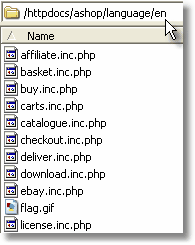
| 2. | There is a complete set of button images for each language, which are all kept in the images directory. The language for button images that have text is identified by the 2 character suffix. For instance, buy-en.gif is the name of a buy button image that is used for English language. |
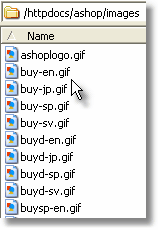
| 3. | There is a set of receipt templates for each language. The receipt templates are located in the templates/messages directory. There is a plain text receipt template and an HTML receipt template for each language. Plain text or HTML receipt is selected through the admin panel > Configuration > Shop Parameters menu. |
Tokens are used to show customer and order information in the receipt. Start and stop comments are used to separate each section.
|
clip of receipt-en.html file |
A set of English receipt templates is included with the AShop new installation package. Receipt templates are also included with each language set.
If there isn't a receipt template for the language that the customer has selected, the default one named receipt.html, which is distributed in English language, will be used. To change to a different default language for the receipt copy the language specific template to receipt.html. To make all receipts use the same language you would simply remove all the language specific templates and keep only receipt.html.
See also: Add A Language Set