Shopping Mall Parameters
Set the Shopping Mall parameters in Configuration > Shop Parameters > Shopping Mall.
Login to the AShop admin panel. When the Shopping Mall is activated and there is at least one member, a username AND password is required to login. The username for the mall administrator is ashopadmin. The password for ashopadmin is same as was previously set before the username requirement was activated.
Member Shop Directory - Page Template
If Individual Member Catalogs is enabled in Shopping Mall Parameters, modify the mall.html page template or create a new one and upload it to the directory where AShop is installed. If Individual Member Catalogs is disabled, skip this step.
Administration Panel Images
Replace images that appear in the administration panel. Stay with the original image width to avoid distortion of the admin panel pages.
The main image to replace is admin/adminlogo.gif, which appears above the main navigation on the left side of the admin panel. (191 x 70 pixels recommended)
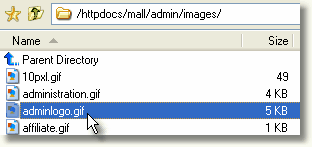
Replace the AShop adminlogo.gif
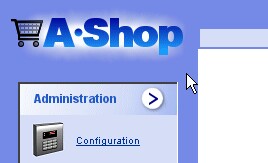
with your own adminlogo.gif
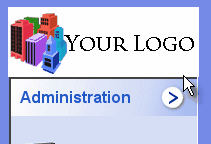
Note: The login and admin panel background colors can be set by changing (after adding it if it isn't already there) the following line in your admin/config.inc.php file:
$adminpanelcolor = "7589e7";
Member Signup Form
The member signup form is displayed by navigating to the members directory or to the members/index.php file. For example:
http://www.yourdomain.com/ashop/members or http://www.yourdomain/ashop/members/index.php
Edit or replace members/application.txt - The content of the members/application.txt file is included at the top of the member signup form page. A description of the member program may be included in the signup form page by editing or replacing this file. HTML may be used in the application.txt file to format text and to include links and images.
Edit or replace members/signup.html - The members/index.php script uses the members/signup.html page template. Create a page template or modify the example page template that is provided with the AShop files. If a page template named signup.html is not present in the members directory, the default logo image (images/logo.gif) will display at the top of the member signup page.
Add a link to the member signup page (members/index.php) from at least one page in your web site. Typically the signup link goes in a web page where the mall and member program is described.
Edit the admin/admin.css file and change the loginform stylesheet to modify the look of the login form page.