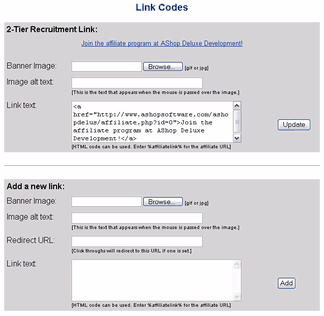
Add A New Banner
|
Affiliate Link Code Generator
|
Previous Top Next |
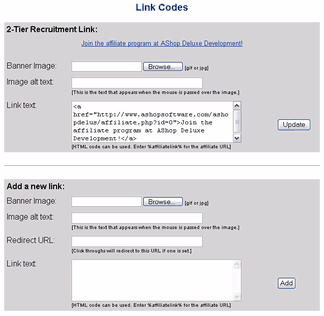
| 1. | Browse for a .jpg or .gif image to upload.
|
| 2. | Set the image alt text. (Text that appears on the page when the mouse is passed over the image)
|
| 3. | Optionally, set the Redirect URL. If this is not set, customers will be redirected to the default redirect URL, which is set within Store Configuration > Affiliate Program.
|
| 4. | Optionally, enter text for a text link.
|
| 5. | Submit the form to save changes. AShop will generate a links for each affiliate with their ID code for tracking.
|
|
|
| Read more about how affiliate links work in Store Configuration > Affiliate Program.
|