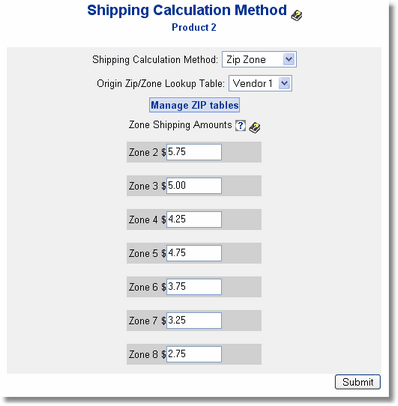Zip zone rate tables provide a method to set 7 shipping zone rates for each product. The zone is looked up from a custom zip code table that is created for each shipping origin.
If products that have zip zone shipping are in the cart, a shipping information form appears when checking out. The first three digits of the zip code are used to lookup the zone and the shipping rate that is set for that zone (for that product) is added to the order.
The zip zone method is essentially what UPS or FedEx Ground uses with their online rate calculation tools. One advantage of custom zip zone lookup tables is that you don't have to register and link to UPS or FedEx online tools or rely on a connection to them. Another is that you can calculate similar to FedEx or UPS, but adjust your zone rates to market products differently in various areas of the country. For instance, you may want to charge less than FedEx in zone 8 and more in zone 2 to adjust extreme shipping amounts or to match a competitor's delivered price.
How To Set Up Zip Zone Shipping
First, you set up a custom zip code lookup table. This can be done through Shipping and Taxes or in Edit Products.
| 1. | Click on the Manage Zip Zones link to open the Zip Zone Tables management. |
| 2. | Add a new Zip Zone Table and click Submit. You may want to name it in relation to the origin of the shipment or vendor. |

| 3. | Click Add New Zip. |

| 4. | Enter the first three digits of the zip code, select a zone, and click the Add Zip Zone button. |

| 5. | Repeat steps 3 and 4 until you have the desired amount of zip zones covered. |

The Zip Zone tables consist of two columns and as many rows as you need. The left hand column is the first three digits of the zip code. The right hand column is the zone that will be looked up when a zip code starting with the corresponding first three digits is processed for an order shipment address. It is not necessary to put every zip code in. only the points where there is a change in the zone. For instance, in the above example, zips starting with 000 up to 349 lookup zone 8. Zips starting with 350 up to 358 lookup zone 7. Then zips 359 up to 364 lookup zone 6 and so on.
After a Zip Zone table is setup, it may be selected as a shipping method for each product and an amount can be set for each zone. The customer's zip code is used to lookup the zone, then the zone is used to lookup the rate that is set for the selected products when shipped to that zone. Be sure to click the Submit button after you have set shipping prices for each Zip Zone.