The Make HTML button under each product listing in Edit Catalog will create static HTML web pages and save them on the server.
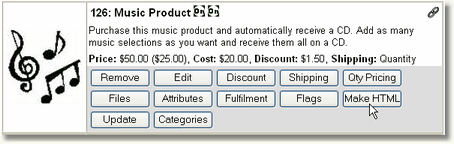
The Make HTML tool will use a page template, get product information and images, and create a new HTML page from the page template and product data. Buy buttons can be automatically generated in each product page.
1. Design a page template and save it to the templates directory. An example named template.html is included with the new installation files. You can also use the AShop page layout templates.
2. Insert placeholder comments in the page template where product data and buttons are to appear. See example template.html.
3. Create a product page using the Make HTML button. Save it to a subdirectory. Pages made this way cannot typically be saved to the public root directory because the permissions do not allow it.